Information
Overview
Bugnet Explorer Suite 2 offers 2 different Plugins for the Integration of Bugnet Project or Omnitracker into your development area. Bugnet Explorer Suite 2 is based on the idea of Bugnet Explorer Suite, but is newly developped.
In this new version the support of Visual Studio 2008 was removed, however support for Visual Studio 2013 und 2015 was added. Furthermore Omnitracker has been included as an additional Issue Tracking System.
Visual Studio
Bugnet Explorer Suite 2 provides Visual Studio 2 with 2 new windows. One is the Project browser in which you can manage Servers and projctes. The other new window is the ticket view in which the tickets are shown in Visual Studio.
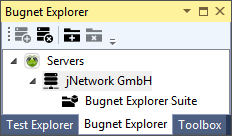
This application supports the linking to various Servers. Furthermore the user Login can be defined per project.
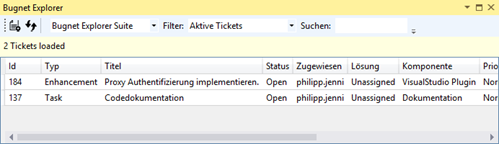
In the ticket overview the tickets of the chosen Project are shown. There are various filters and search functions available. Should you use a different source code System (eg. TFS) flag the tickets for check-in. With CTRL+C Bugnet Explorer Suite 2 is generating a pre-defined check-in comment including the most important data. Insert the comment easily with CTRL+V into the check-in dialogue.
As of Visual Studion 2015 Bugnet Explorer Suite is integrated in the GIT Client of Visual Studio. You can choose your tickets at the Checkin dialogue.
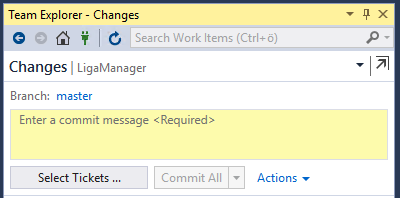
Check-In
At check-in with TortoiseSVN or TortoiseGIT a selection of tickets is provided for the particular project.
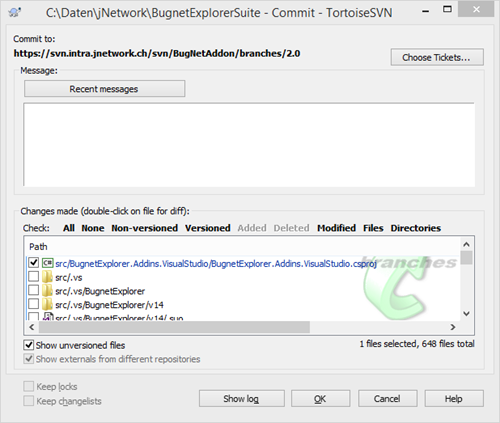
Open the dialogue to select the tickets with the button "Choose tickets..."
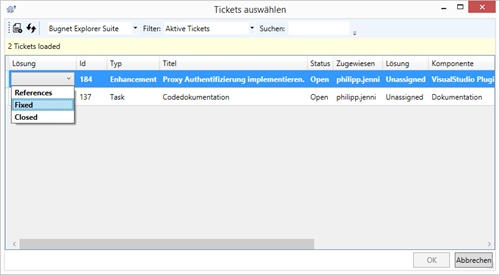
You have the possibility to set the status at the relevant tickets. With OK a corresponding check-in comment is generated.
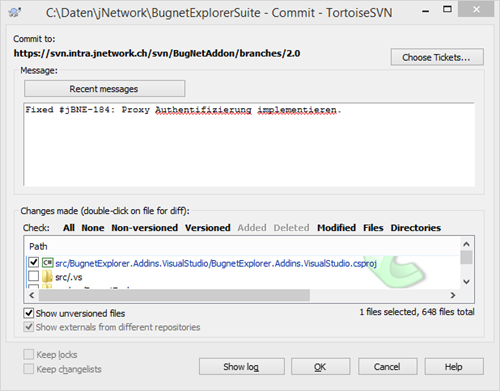
The generated comment can be linked to the ticket in Bugnet Project with a post-commit script in subversion. The corresponding documentation can be found under SVNServer.
Omnitracker
Bugnet Explorer Suite 2 supports the linking of Omnitracker. To use Bugnet Explorer Suite 2 with Omnitracker install and set up Omnitracker WebServices.
Set up the following to allow Bugnet Explorer Suite using data of Omintracker:
1. Tickets have to be stored under "ChangeMgmt\RFCs"
2. Define the following filter
- VisualStudio - Active Tickets (Query Felder: ProjectCode, State1, State2, State3)
- VisualStudio - All Tickets (Query Felder: ProjectCode)
- VisualStudio - New Tickets (Query Felder: ProjectCode, State1)
- VisualStudio - My Active Tickets (Query Felder: ProjectCode, State1, State2, State3, Applicant)
- VisualStudio - My Assigned Tickets (Query Felder: ProjectCode, State1, State2, State3, Responsible)
- VisualStudio - My Reported Tickets (Query Felder: ProjectCode, Applicant)
The exact building of the queries in Omnitracker can be found in Konfiguration


